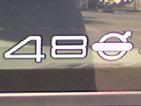Some things just can't be placed elsewhere. Have you been speeding and got fined? Or spotted a nice new Volvo on the web somewhere? All non-480 messages can be posted in this part of the board.
Moderators: jifflemon, coyote1980, Rachel
-
Dan the 480 Man
- 480 Is my middle name
- Posts: 2269
- Joined: Thu Jan 08, 2004 7:42 pm
- Location: No longer in a Volvo...(But not forever!)
-
Contact:
Post
by Dan the 480 Man » Sat Jan 12, 2008 4:54 pm
Hi people...
I have a question regarding these little thingummybobs. I have one i use at work on the van, but it's not up-to-date (as Groomus will confirm, my navigating skills leave alot to be desired!). It's not my Tom Tom, it's a works one, but as i'm the worst navigator and the youngest there, it's been left to me to update it. But the question i have is this:
How the hell do i do that?
I've had a look on the www, but no clear cut answers. Oh, and are they free updates or do you have to pay?? Could i get them free

Cheers people!

[size=75]My website: ::: [url=http://www.dcmoore.co.uk][color=black][b]dcmoore.co.uk[/b][/color][/url] :::[/size]
-
Cerberus
- 480 Expert
- Posts: 604
- Joined: Tue Sep 12, 2006 6:54 pm
Post
by Cerberus » Sat Jan 12, 2008 5:07 pm
There should be a USB lead for the TomTom...
Plug it into the TomTom and the other end into your PC. There
is an app called TomTom Home that should be on the TomTom and
can be installed from the TomTom onto the PC.
The app will check on t'internets for updates and automagically
promt you for installation onto the TomTom
Easy Peasy...
-
Dan the 480 Man
- 480 Is my middle name
- Posts: 2269
- Joined: Thu Jan 08, 2004 7:42 pm
- Location: No longer in a Volvo...(But not forever!)
-
Contact:
Post
by Dan the 480 Man » Sat Jan 12, 2008 5:15 pm
Easy peasy, i like that! I'm guessing the program should work on a Mac too...
[size=75]My website: ::: [url=http://www.dcmoore.co.uk][color=black][b]dcmoore.co.uk[/b][/color][/url] :::[/size]
-
Cerberus
- 480 Expert
- Posts: 604
- Joined: Tue Sep 12, 2006 6:54 pm
Post
by Cerberus » Sat Jan 12, 2008 5:32 pm
yep yep yep... works on a mac better than on a PC actually.
(pc version of the app is flakey as heck)
let us know how you get on!

-
Big Brother
- Moderator
- Posts: 5128
- Joined: Sun Sep 26, 2004 6:51 pm
- Location: North Wales
Post
by Big Brother » Sat Jan 12, 2008 7:45 pm
When I went to the US I bought the US maps on an SD card off the tomtom website.
If work are going to pay for it you might as well just get the maps for europe off tomtom on an SD card, that way there is no need to download them onto your tomtom you just put the card in and away you go.
The maps aren’t cheap mind, the ones for the US cost me £120.
 2001 V70
2001 V70
-
Dan the 480 Man
- 480 Is my middle name
- Posts: 2269
- Joined: Thu Jan 08, 2004 7:42 pm
- Location: No longer in a Volvo...(But not forever!)
-
Contact:
Post
by Dan the 480 Man » Sun Jan 13, 2008 8:45 am
Lol.
I think i can safely say that i won't be doing any deliveries in Europe, so i think i'll leav those maps off. I'll see if i can hunt the lead down at work tomorrow. Sounds fun

[size=75]My website: ::: [url=http://www.dcmoore.co.uk][color=black][b]dcmoore.co.uk[/b][/color][/url] :::[/size]
-
JohnTurbo
- Friend of Club 480 Europe
- Posts: 4135
- Joined: Sun Apr 04, 2004 8:02 pm
- Location: Fixin' Engines NR Burnley
-
Contact:
Post
by JohnTurbo » Sun Jan 13, 2008 11:43 am
lol, Adam....£120.
If you weren't so moral, i'd have suggested the free (cough, bittorrent) version.
Past:
94 Turbo - Red
94 Turbo - Black (Converted from NA 2.0)
92 Turbo - Red
90 Turbo - Silver
Now:
00 Exige
15 GKD Legend
16 Skoda Superb
-
Cerberus
- 480 Expert
- Posts: 604
- Joined: Tue Sep 12, 2006 6:54 pm
Post
by Cerberus » Sun Jan 13, 2008 8:13 pm
I think yr missing the OP's point...??
An existing (legal) tomtom connects to t'interwebs via tomtom
home and downloads the map updates (along with software updates)
automagically...
If it's an existing unit then it just needs connecting to the web
(via tomtomhome software) and the maps will be brought up to date.
If you have a slightly less legal copy you can't do this because
tomtom home is celeverererer than to allow pirates to update
their unit.
In the newest version of tomtom the maps can be updated by the
users.. you submit an update (say a cross roads gets turned into a new
roundabout) then tomtom ratify the change is not spurious and it gets
downloaded to all tomtomhome users that subscribe to the updates.
It's all very whizzy....
-
catgroom
- 480 Is my middle name
- Posts: 3418
- Joined: Sun Dec 21, 2003 9:20 pm
- Location: Market Deeping
-
Contact:
Post
by catgroom » Fri Jan 18, 2008 5:28 pm
When yer sorted Dan,you can use the Strutter voice card!
Turn left cock suckerrrrrrr!!
go youtube then Strutter if you havent seen this slightly dated character ( like all the ones I like!).

I'm No Longer Here :(
http://www.volvo-480-europe.org/forum/viewtopic.php?f=19&t=34359&start=20
-
prodjsxb
- Started learning about 480
- Posts: 56
- Joined: Sun Jun 24, 2007 4:06 pm
Post
by prodjsxb » Thu Jan 24, 2008 10:56 pm
I have TomTom as well on my SmartPhone. It sure is handy

those custom voices are a riot!
-
Katy-Felicity
- Started learning about 480
- Posts: 92
- Joined: Wed Mar 02, 2005 1:21 pm
- Location: Volvo Land
-
Contact:
Post
by Katy-Felicity » Fri Jan 25, 2008 12:20 am
As everyone says Tomtom's are easy to update, just plug in, put the disk in download the software from disk to pc, then tomtom home will recognise your tomtom and search for updates on the web then you vertify the update and done

simple. Trust me I work with and sell all makes of sat nav and tomtom are by far the simplest

.
Volvo's Always and Forever
Volvo 480 S 'Little Blue'-Black Leather, webasto sunroof and pink wipers!-I love her!
Volvo 480 Celeb-Flame red, '95-Getting some TLC
Volvo 480ES Limited Edition-Paris Blue with two tone leather getting TLC and parts from other 480 Paris Blue-Turbo, organ donor
Volvo 480 ES - silver, '88- organ donor
-
Cerberus
- 480 Expert
- Posts: 604
- Joined: Tue Sep 12, 2006 6:54 pm
Post
by Cerberus » Fri Jan 25, 2008 12:14 pm
You shouldn't even have to put a disk in....
The tomtom will show up as a drive which you can open and view files
on.
Plug tomtom into usb port... Browse to tomtom... install tomtomhome
(which should be pre-loaded onto the tomtom)... once tomtomhome
is installed on the pc run it... tomtomhome connects to the tomtom...
and off you go...
it's really really easy... honest... please someone say they have
figured this out... or I will